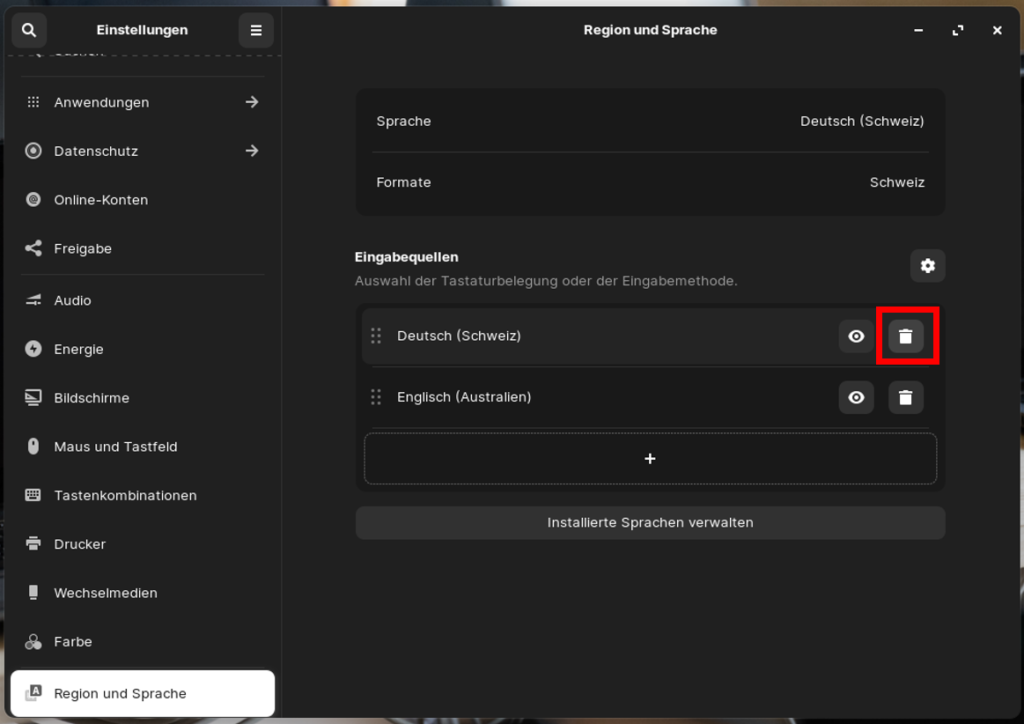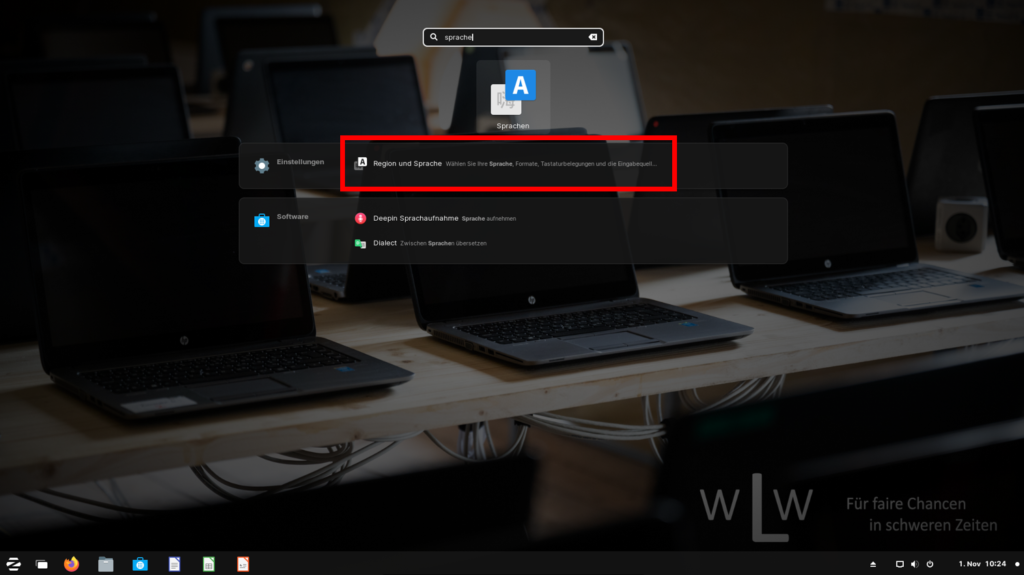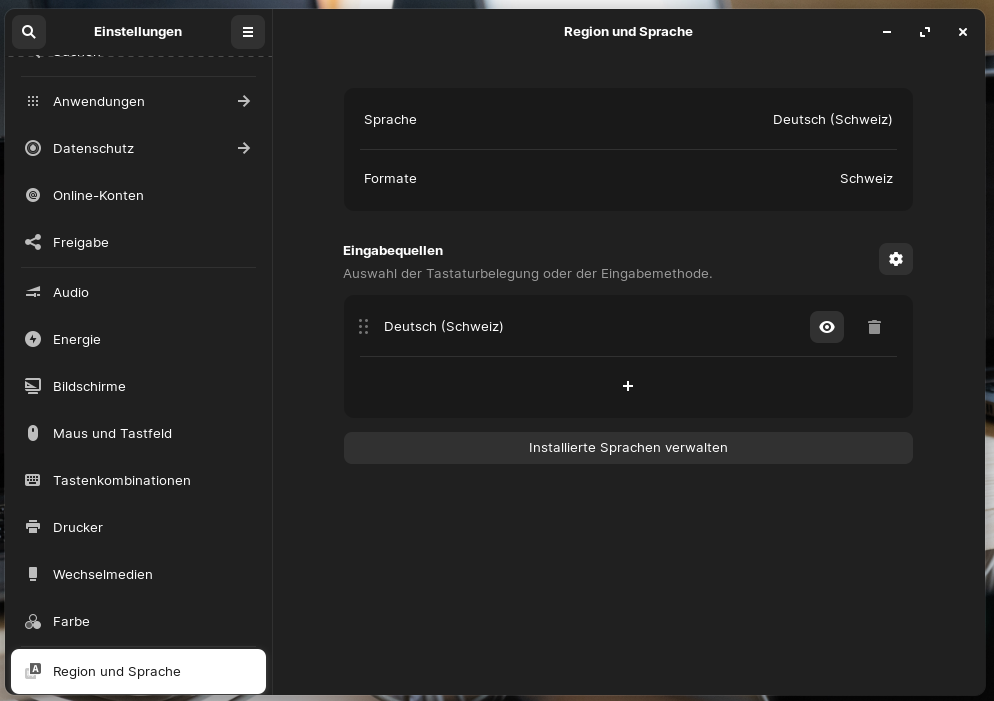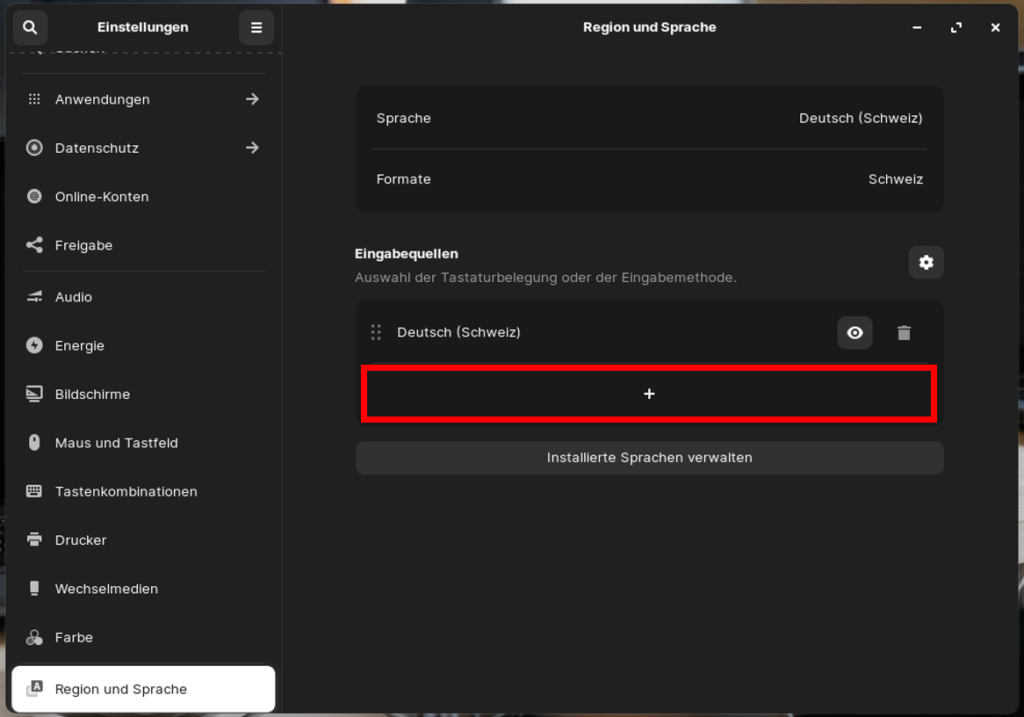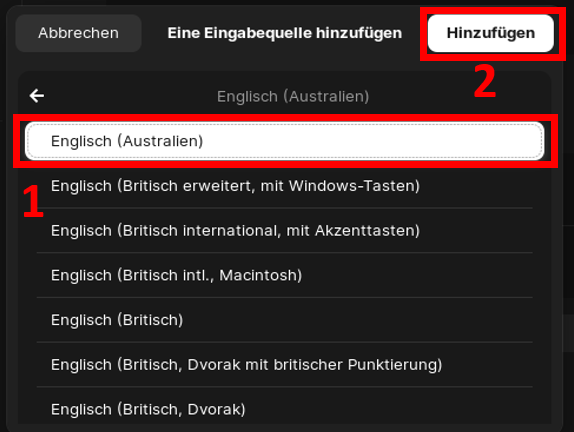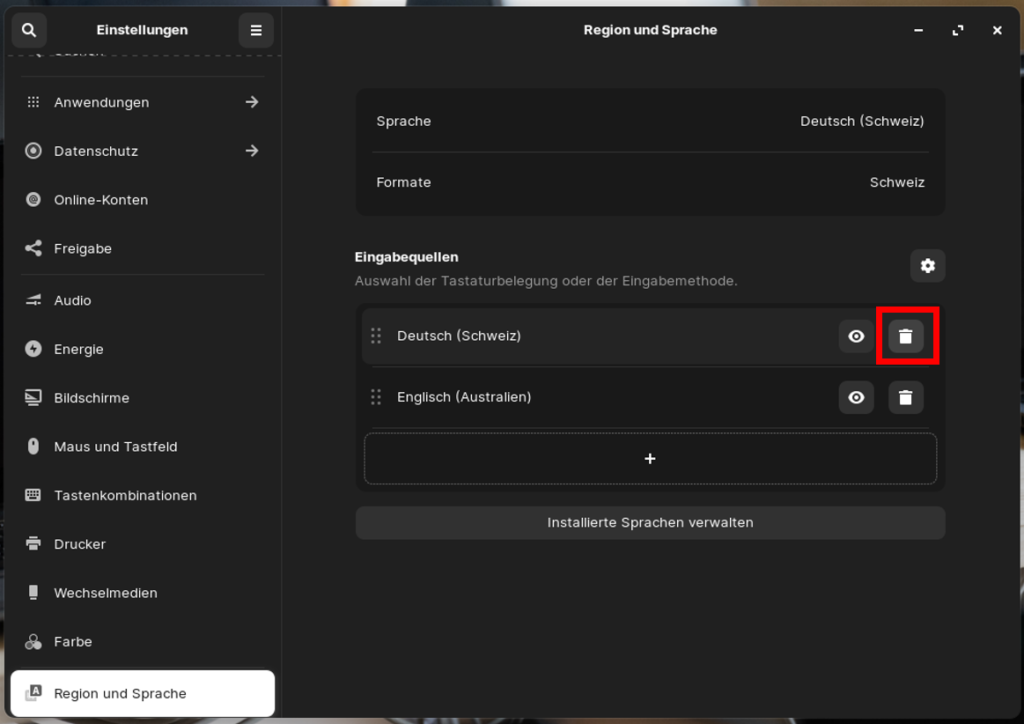Find out how to change your keyboard layout with this guide.
If you would like to change the language, please follow this Link
1. switch on the PC and log in
2. press the Windows key and search for "Language". Then select the following button:
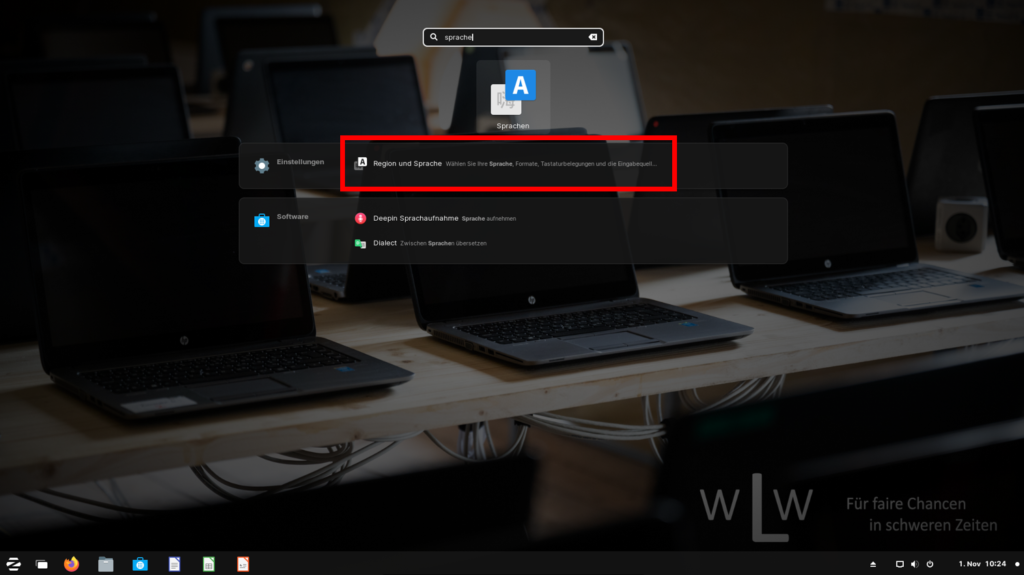
It should then look something like this:
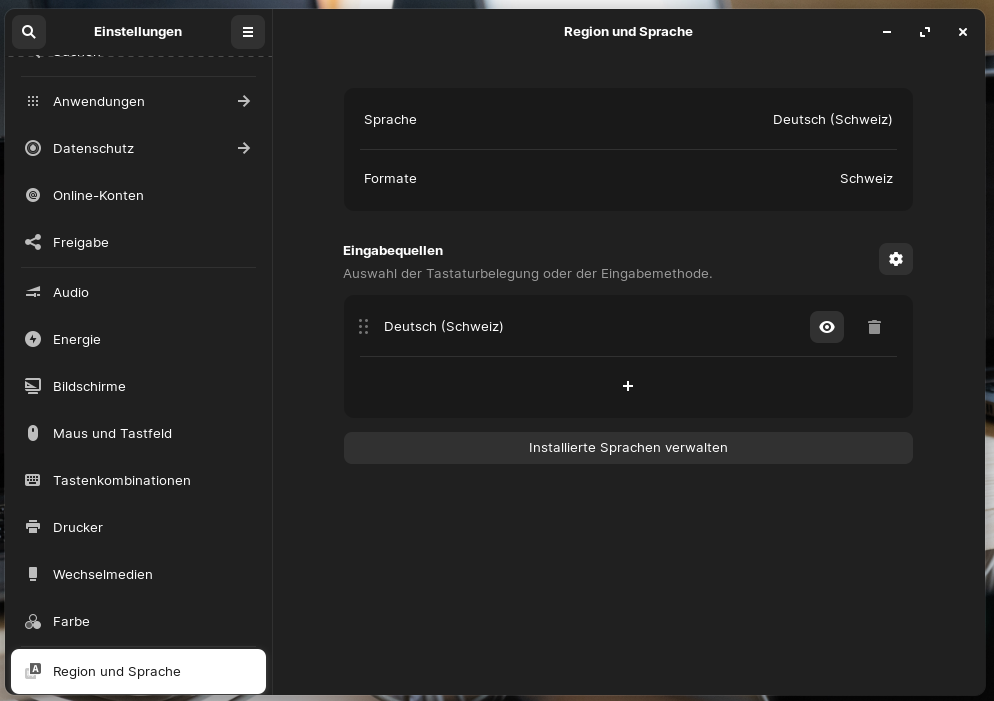
Change keyboard layout
Make sure that your current user password does not contain any special characters.
Here you will find instructions on how to Change password can.
1. select the "+" sign off
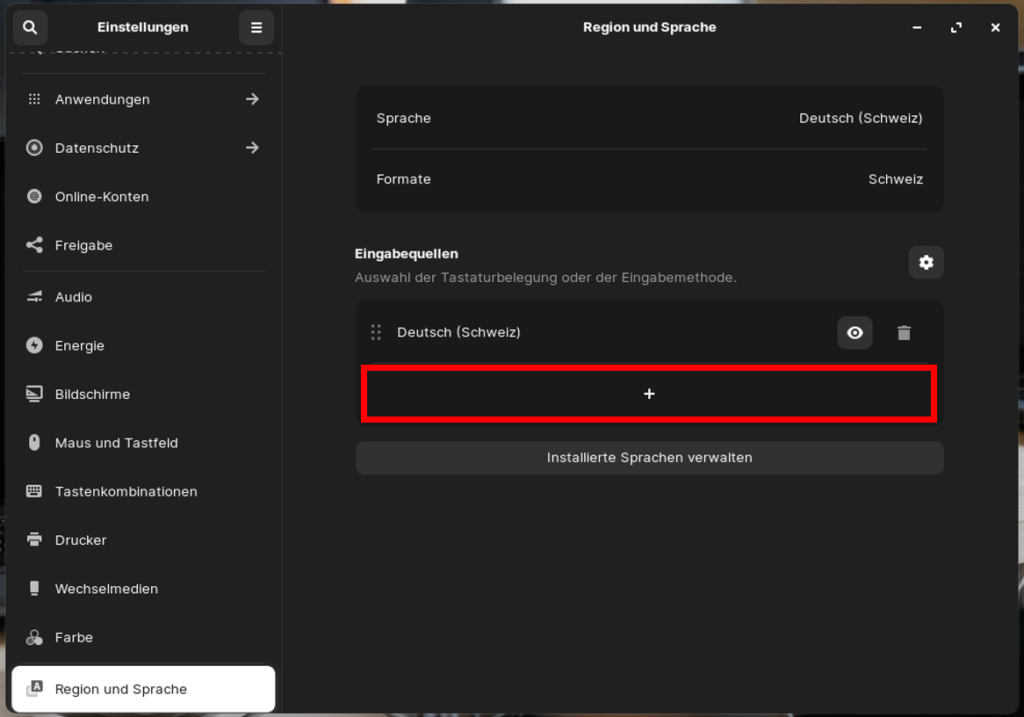
2. now select a suitable layout
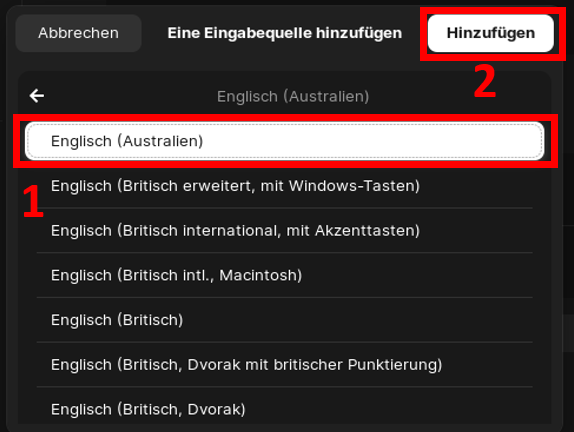
Delete the other layout