1. switch on the PC and log in.
2. press the Windows key and search for "User". Then select the following button:
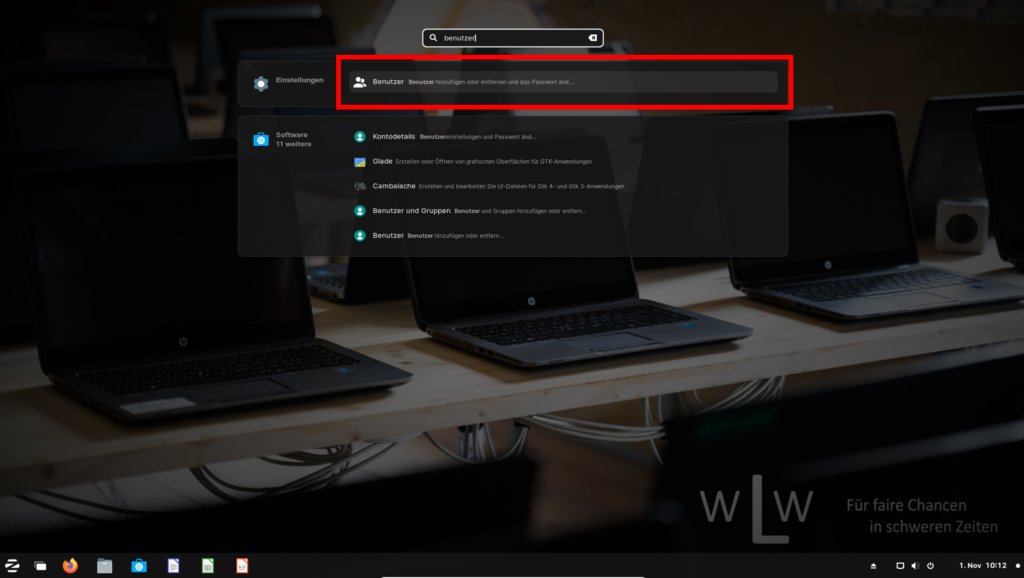
3. now log in by clicking on "Unlockclick ". Enter your password here.
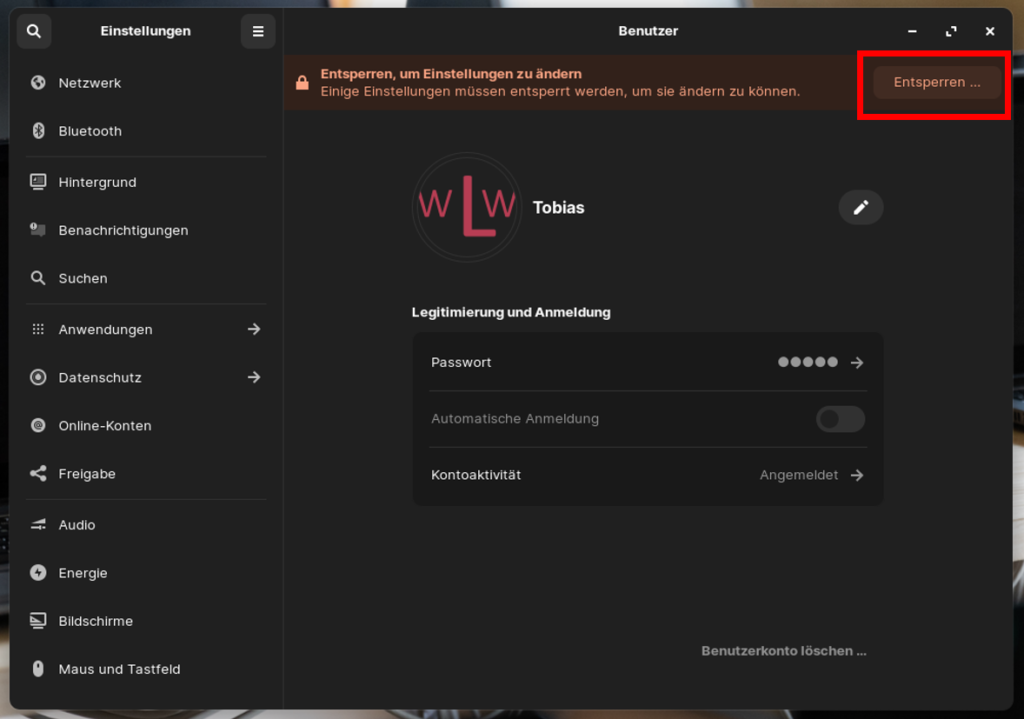
Now you should be able to make all the changes:
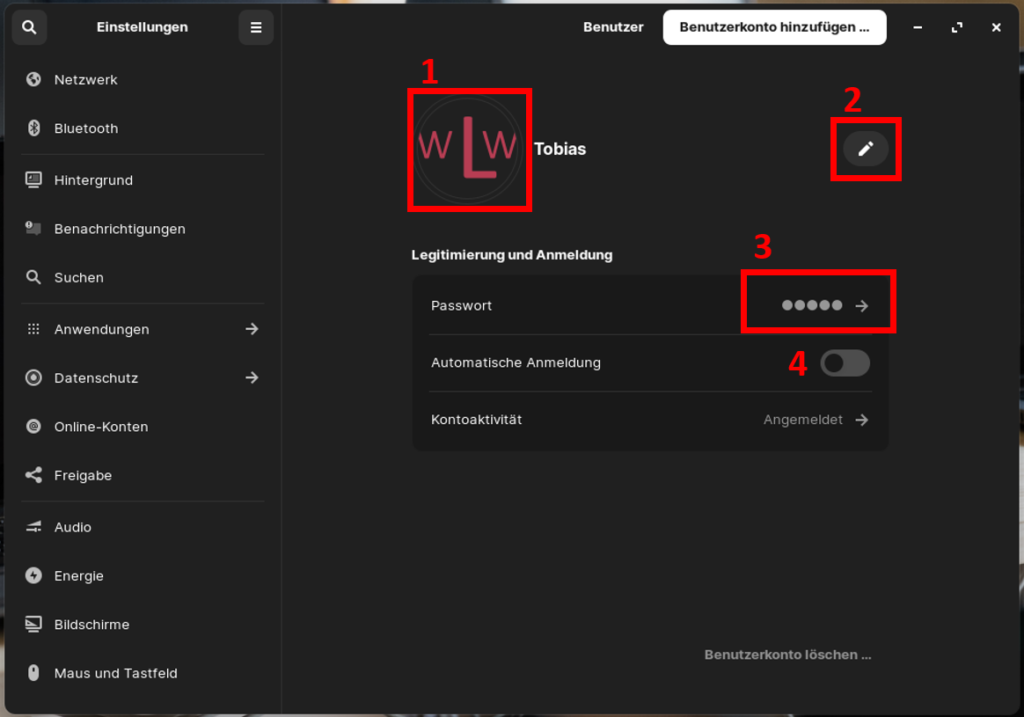
- Change profile picture
- Change user account name
- Change password
- Activate "Automatic login" (then no password is needed)
